Developer Guide
Wasm Shell (wash) is the comprehensive command-line tool for developing, building, and publishing WebAssembly components.
In this guide, you'll learn how to:
- Create a new WebAssembly component project in Rust, Go (TinyGo), or JavaScript (TypeScript)
- Start a development loop for your component project
- Compile your project to a WebAssembly component binary
- Publish your component to an OCI registry
Prerequisites
This guide requires Wasm Shell (wash) and the language toolchain for your language of choice.
To get started:
- Install Wasm Shell (
wash). - Run
wash doctorto check your system for development dependencies.
Create a new component project
- Rust
- TinyGo
- TypeScript
- Other
Let's create a component that accepts an HTTP request and responds with "Hello from Rust!"
Use wash new to create a new component project from a template:
wash new- Select Rust
- Select http-hello-world
- Type
yor press return
Let's create a component that accepts an HTTP request and responds with "Hello from Go!"
Use wash new to create a new component project from a template:
wash new- Select TinyGo
- Select http-hello-world
- Type
yor press return
Let's create a component that accepts an HTTP request and responds with "Hello from TypeScript!"
Use wash new to create a new component project from a template:
wash new hello --git https://github.com/wasmCloud/typescript.git --subfolder examples/components/http-hello-worldThis command...
- Creates a new project named
hello... - Based on a template found in the
wasmCloud/typescriptGit repository... - In the subfolder
examples/components/http-hello-world
We're looking to add more examples in languages that support Wasm components. If you prefer working in a language that isn't listed here, let us know!
Navigate to the new http-hello-world directory and take a look at the generated project.
Anatomy of a component project
Component projects are made up of three primary parts:
- Application code in your language of choice
- Interfaces: language-agnostic APIs that enable components to interact
- Bindings that translate your interfaces to the language of your application code
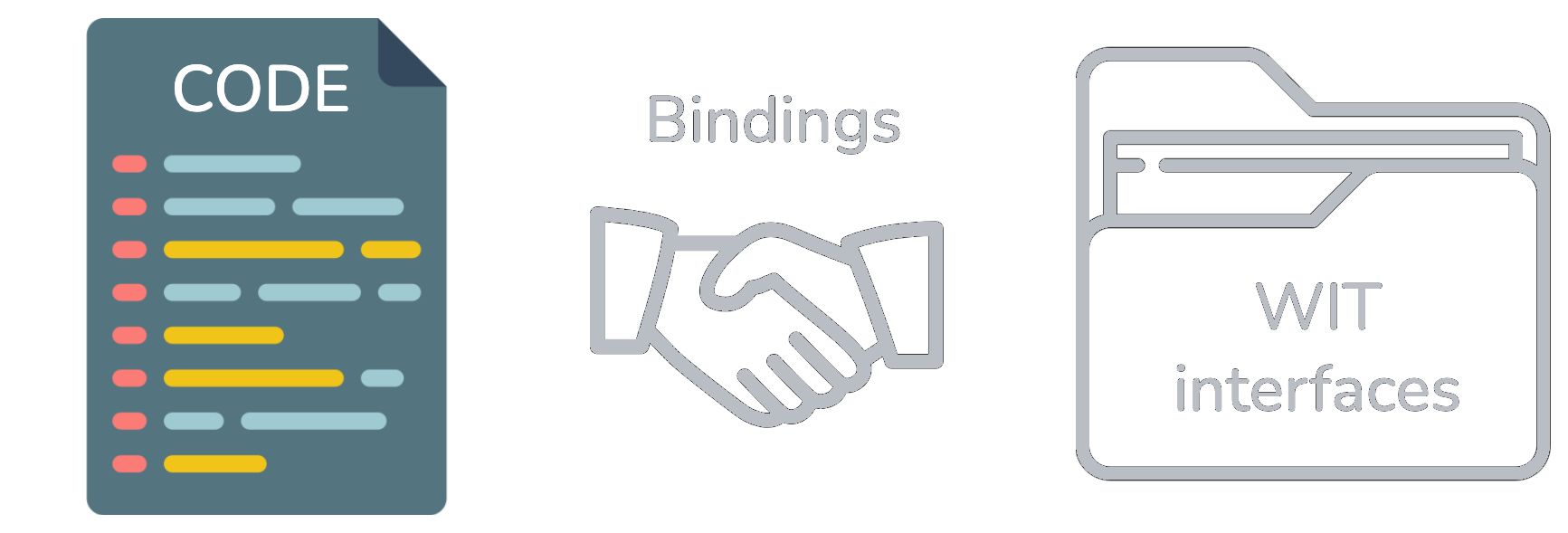
Interfaces
Interfaces are APIs written in WebAssembly Interface Type (WIT). The WIT files (.wit) that make up an interface are typically stored in a /wit folder at the root of a project.
Interfaces define contracts between entities that ultimately express a piece of functionality in terms of imports and exports:
- Imports express a dependency: "I need another entity to fulfill this functionality."
- Exports express a function exposed to other entities: "I can take care of this functionality."
For example, a component exporting on an HTTP Incoming Handler interface is exposing a function with an assertion that it can handle incoming HTTP requests.
By contrast, a component importing a Key-Value Storage interface is expressing that it requires another entity to expose key-value functionality on the same interface.
The WebAssembly System Interface (WASI) is a group of standards-track interface specifications under development by the WASI Subgroup in the W3C WebAssembly Community Group. WASI interfaces provide standard, namespaced APIs for common functionality, such as wasi:http.
We'll be using wasi:http throughout the rest of this tutorial.
Note: In the definitions above, "entities" often means other WebAssembly components, but not always—any piece of software could theoretically interact over a WIT interface, and common imports like wasi:io or wasi:logging are often fulfilled by WebAssembly runtime environments.
- Learn more about WebAssembly Interface Type (WIT) in the Component Model documentation.
- Learn more about the WebAssembly System Interface (WASI) at WASI.dev.
Bindings
Interfaces defined in WIT are language-agnostic, so they must be translated to a given language via bindings.
Bindings are generated a bit differently across different languages, but ultimately wash and the underlying language toolchain will handle binding generation automatically when you run wash dev or wash build.
If you use an IDE that comes with code completion and hover-tooltips, you'll be able to see documentation and get strongly-typed guidance as you develop code to interact with WASI interfaces and language-specific bindings. For more Wasm developer tooling, see Useful WebAssembly Tools.
Explore the code
A component's imports and exports are defined in a WIT world. You can find this project's WIT world at ./wit/world.wit:
package wasmcloud:hello;
world hello {
export wasi:http/incoming-handler@0.2.2;
}This component exports on one interface: wasi:http/incoming-handler. This means it can only interact with other entities by handling incoming HTTP requests, according to contracts defined in v0.2.2 of the wasi:http interface.
It also means that the component must export on this interface in order to compile successfully.
Now let's take a look at the application code.
- Rust
- TinyGo
- TypeScript
- Other
The file src/lib.rs imports the wasmcloud_component crate and consists of a Component struct, an HTTP export, and an impl block that implements http::Server for the Component struct. We'll walk through these sections in detail.
use wasmcloud_component::http;The wasmcloud_component crate is a library that abstracts and simplifies the usage of standard interfaces like wasi:http, providing utilities familiar to
Rust developers based on standard ecosystem types rather than the robust (but often verbose) fully generated wasi:http bindings.
You do not need to use a wasmCloud-specific SDK to build components, and this example will work directly with any WebAssembly runtime that supports the Wasm component model.
These two imports are bringing in the Guest trait to implement our function to be called whenever an incoming HTTP request is received, and the types that we'll use to interact with the HTTP request and response. These are the only two imports that we need to interact with the HTTP server capability.
struct Component;
http::export!(Component);
impl http::Server for Component {
fn handle(
_request: http::IncomingRequest,
) -> http::Result<http::Response<impl http::OutgoingBody>> {
Ok(http::Response::new("Hello from Rust!\n"))
}
}Within the handle method, the component receives the HTTP request, creates a response, and writes that response back to the requesting HTTP client (such as a curl command or a web browser).
Finally, we use the macro export! to specify that the Component struct will handle calls over the wasi:http/incoming-handler interface that this component exports.
export!(HttpServer);The file main.go includes imports, init and handleRequest functions, and an empty main function.
We'll walk through these pieces in depth.
//go:generate go tool wit-bindgen-go generate --world hello --out gen ./wit
package main
import (
"fmt"
"net/http"
"go.wasmcloud.dev/component/net/wasihttp"
)
func init() {
// Register the handleRequest function as the handler for all incoming requests.
wasihttp.HandleFunc(handleRequest)
}
func handleRequest(w http.ResponseWriter, r *http.Request) {
fmt.Fprintf(w, "Hello from Go!\n")
}
// Since we don't run this program like a CLI, the `main` function is empty. Instead,
// we call the `handleRequest` function when an HTTP request is received.
func main() {}- The Go directive at the very top ensures that when we build our project with
tinygo build, thewit-bindgen-gotool will be run to generate the bindings for our component from thehelloWIT world found in the./witdirectory. Bindings will be generated in thegendirectory. - In the import section, we import Go's standard
fmtandnet/httplibraries. We also import thewasihttppackage, which provides an implementation ofhttp.Handlerbacked bywasi:http—enabling us to write idiomatic Go using a language-agnostic WASI interface. - In the
initsection, we set thehandleRequestfunction to handle incoming HTTP requests. - In the
handleRequestfunction, we respond to an HTTP request by printingHello from Go! - The main function is empty, since the component doesn't run like a CLI, but instead runs the
handleRequestfunction when triggered by an HTTP request.
Add a configuration file
To start a developer loop or build a component binary from a Go project, wash requires the project's WIT world to be specified in a configuration file called config.json at /.wash. (When you try to build without a config file, wash will prompt you, but we'll go ahead and get it out of the way.)
Create the config file:
mkdir .wash && touch ./.wash/config.jsonAdd the contents below to config.json, specifying your WIT world as hello:
{
"build": {
"tinygo": {
"target": "wasip2",
"build_flags": [],
"disable_go_generate": false,
"scheduler": "asyncify",
"gc": "conservative",
"opt": "z",
"panic": "print",
"tags": [],
"no_debug": true,
"wit_world": "hello"
},
"artifact_path": "build/output.wasm"
}
}The file http-hello-world.ts will include imports and a handle function exported under incomingHandler. Let's walk through these pieces in depth.
import {
IncomingRequest,
ResponseOutparam,
OutgoingBody,
OutgoingResponse,
Fields,
} from 'wasi:http/types@0.2.0';The import section of this file imports our generated types (from jco) for the WASI HTTP interface.
// Implementation of wasi-http incoming-handler
//
// NOTE: To understand the types involved, take a look at wit/deps/http/types.wit
function handle(req: IncomingRequest, resp: ResponseOutparam) {
// Start building an outgoing response
const outgoingResponse = new OutgoingResponse(new Fields());
// Access the outgoing response body
let outgoingBody = outgoingResponse.body();
{
// Create a stream for the response body
let outputStream = outgoingBody.write();
// Write hello world to the response stream
outputStream.blockingWriteAndFlush(
new Uint8Array(new TextEncoder().encode('Hello from Typescript!\n')),
);
// @ts-ignore: This is required in order to dispose the stream before we return
outputStream[Symbol.dispose]();
}
// Set the status code for the response
outgoingResponse.setStatusCode(200);
// Finish the response body
OutgoingBody.finish(outgoingBody, undefined);
// Set the created response
ResponseOutparam.set(resp, { tag: 'ok', val: outgoingResponse });
}The core logic is contained within the handle function, where the component receives the HTTP request, creates an OutgoingResponse and writes that response back out to the requesting HTTP client (such as a curl command or a web browser).
export const incomingHandler = {
handle,
};Lastly, this export statement includes the handle function under the incomingHandler interface, which matches the wasi:http/incoming-handler interface declared in the application's WIT file.
We're looking to add more examples in languages that support Wasm components. If you prefer working in a language that isn't listed here, let us know!
Note what's not included in this code:
- The code is not tightly coupled to any particular HTTP server. It returns an abstraction of an HTTP response.
- You don't see the port number or server configuration options anywhere in the code.
This style of interface driven development enables you to write application logic in the language of your choice without having to worry about the non-functional requirements of your application.
Start a development loop
Now we'll start a development loop that runs the component, watches for modifications to the code, and refreshes when we make changes.
wash devNow we can send a request to localhost:8000 with curl (in a new tab), or by visiting the address in our browser.
curl localhost:8000You should see:
Hello from <your language>You can stop the development loop with CTRL+C.
Next steps
In the next section, we'll compile a component to a .wasm binary and publish the artifact to an OCI registry.